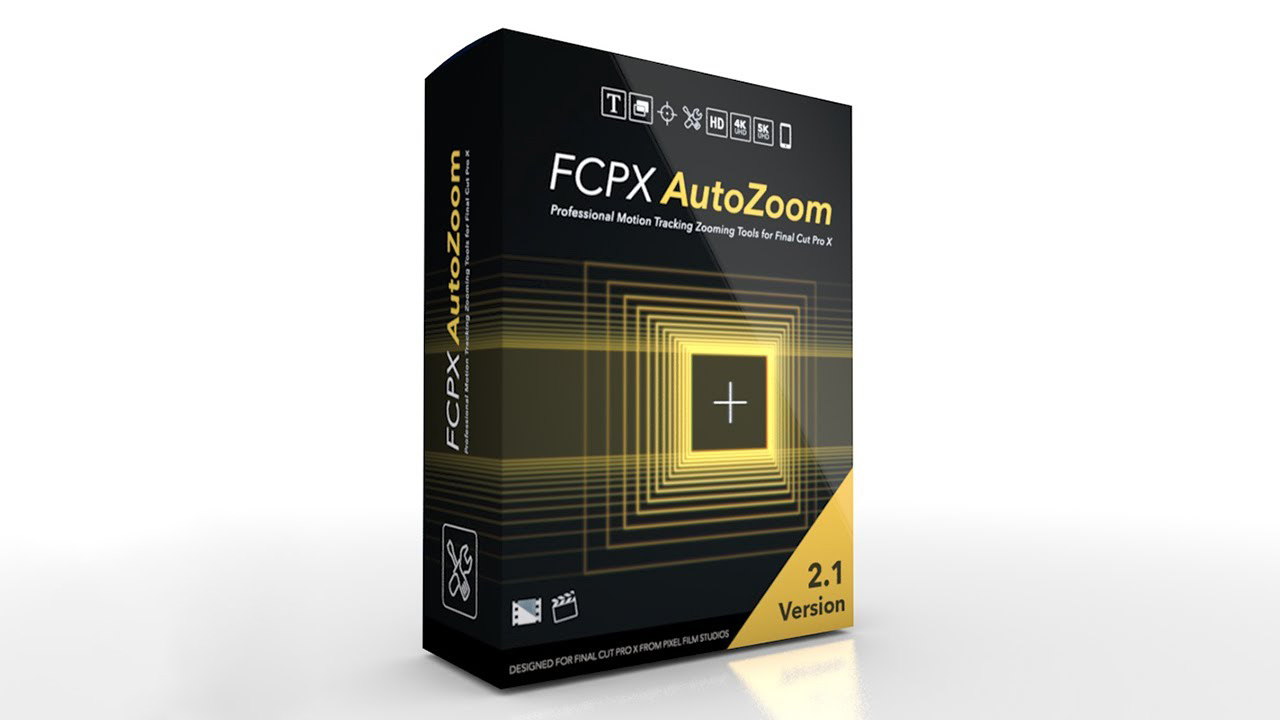
FCPX Auto-Zoom 2.1
Professional Motion Tracking Zooming Tools for Final Cut Pro X
Introducing FCPX Auto- Zoom, a newly updated toolset which allows users to quickly track and zoom to a moving subject. FCPX Auto-Zoom has been completely overhauled to include our new Track Editor, making it easier and more efficient to track any subject in your scene. Auto-Zoom now includes more intuitive controls, giving users more control over the zoom animation. Take your project to the next level in creativity and professionalism with FCPX Auto-Zoom from Pixel Film Studios.
Not support for Apple Silicon M1
This plugin requires Final Cut Pro 10.4.7 and Mac OS 10.15
![]()
New Update: Continuous Zooming
Now users can slowly dolly into or out from any subject of their choosing. These new tools will take the entirety of the title or effect layer to complete each zoom allowing users to create long zoom sequences with ease.
![]()
Track Editor 2.0
FCPX Auto-Zoom uses Pixel Film Studios’ brand new Track Editor. This addition gives users the ability to achieve fast and accurate tracks without having to set a single keyframe. The new Track Editor was designed for direct integration and function inside of Final Cut Pro. Save time editing and speed up your work flow with this incredible tool.
![]()
Now with Focus Shifting
As of FCPX Auto-Zoom version 2.1 you can now apply shifting depth of field to your zoom effects. There are 3 focus options to choose from. The Shifting Focus option starts and ends your subject in focus, only losing focus during the zoom animation. Focus Zoom will start your subject out of focus and gradually increase focus, while Defocus Zoom will do the opposite. You can adjust the amount of out of focus blur using a simple DOF Blur Amount slider.
![]()
Apply Camera Shake
FCPX Auto-Zoom 2.1 also features brand new camera shake tools. You can now easily create a hand-held zoom effect by adjusting a few sliders. You can increase the amount of shake using the Wriggle Amount and Wriggle Noisiness sliders. You can even randomize it with a simple click of a button.
![]()
Zoom-In and Zoom-Out Presets
FCPX Auto-Zoom comes with Zoom-In and Zoom-Out presets as well as presets that Zoom-In and then Zoom-Out in various animation durations. These presets can be used as a quick and easy effect to draw the attention of viewers.
![]()
Speed Editor
While FCPX Auto-Zoom features various speed types and animation durations, users can take it a step further by using the new built in Speed Editor. The Speed Editor allows users to adjust the influence of the motion curve, providing endless possibilities of zoom animation options.
![]()
Any Resolution/Media Types
FCPX Auto-Zoom is compatible with all resolutions and aspect ratios including HD, 4K, 5K, and mobile. These tools work with all video types making it extremely flexible for any project.















评论抢沙发