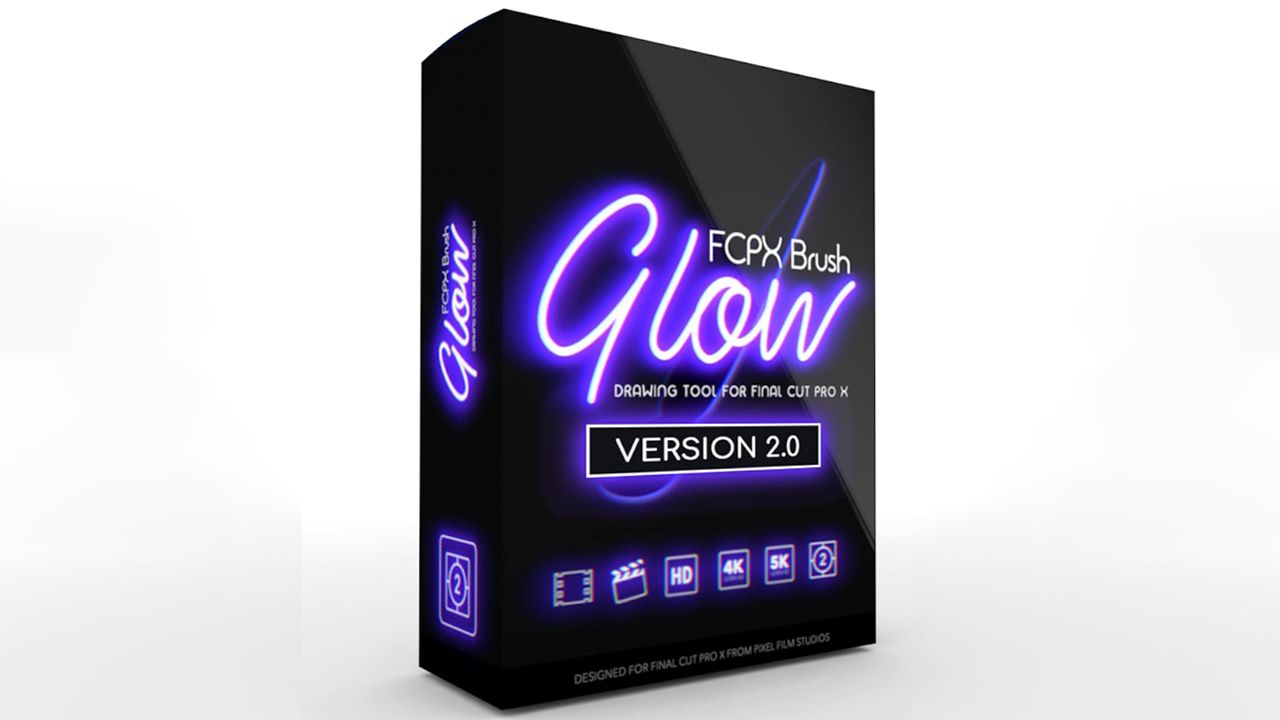
FCPX Brush Glow 2.0
Drawing Tool for Final Cut Pro X
Introducing a newly updated stylized brush tool for Final Cut Pro X by Pixel Film Studios. FCPX Brush Glow Version 2.0 was designed exclusively for Final Cut Pro X and provides simplified brush controls in a separate Brush Editor Window, that help users quickly and effortlessly edit the canvas. Create your hand-drawn animation directly inside of Final Cut Pro. Your imagination is the only limitation when using FCPX Brush Glow.
Compatible in all resolutions.
Product Compatible with Apple Silicon M1 and Intel Processors
This plugin requires Final Cut Pro 10.4.7 and Mac OS 10.15 and above
This plugin requires Final Cut Pro 10.6 and Mac OS 11.6 and above (M1 Version)
*The M1 Version of this plugin automatically installs on systems running Mac OS Big Sur 11.6 or newer.
Interface Controls
.![]()
Easy-to-Use Controls
This tool provides simplified brush controls in a new “Brush Editor” pop-up window that allows the user to effortlessly edit the canvas. Brush style controls consist of sliders and pop-ups which are located directly inside of Final Cut Pro. Easily draw frame-by-frame or animate the path using the animation controls. Let the FCPX Brush Glow tool be an extension of your creativity.
.![]()
.
Stack Brush Generators
The FCPX Brush Glow tool is designed for a non-destructive workflow directly inside of Final Cut Pro X. Users have the option of drawing glowing paths within the pop-up window. Explore the freedom of using a brush directly inside of Final Cut Pro X without any other needed software. Stack multiple FCPX Brush Glow generators to create more complex animations.

![]()
Draw Directly in Final Cut Pro X
FCPX Brush Glow lets users add stylized hand drawn graphics to their media directly inside of Final Cut Pro X. The Brush Glow tool was designed exclusively for Final Cut Pro X and provides simplified brush controls included in a new “Brush Editor Window” that help editors effortlessly edit the canvas. Explore the freedom of using a brush directly inside of Final Cut Pro X all with a non destructive workflow.
![]()
![]()















评论抢沙发