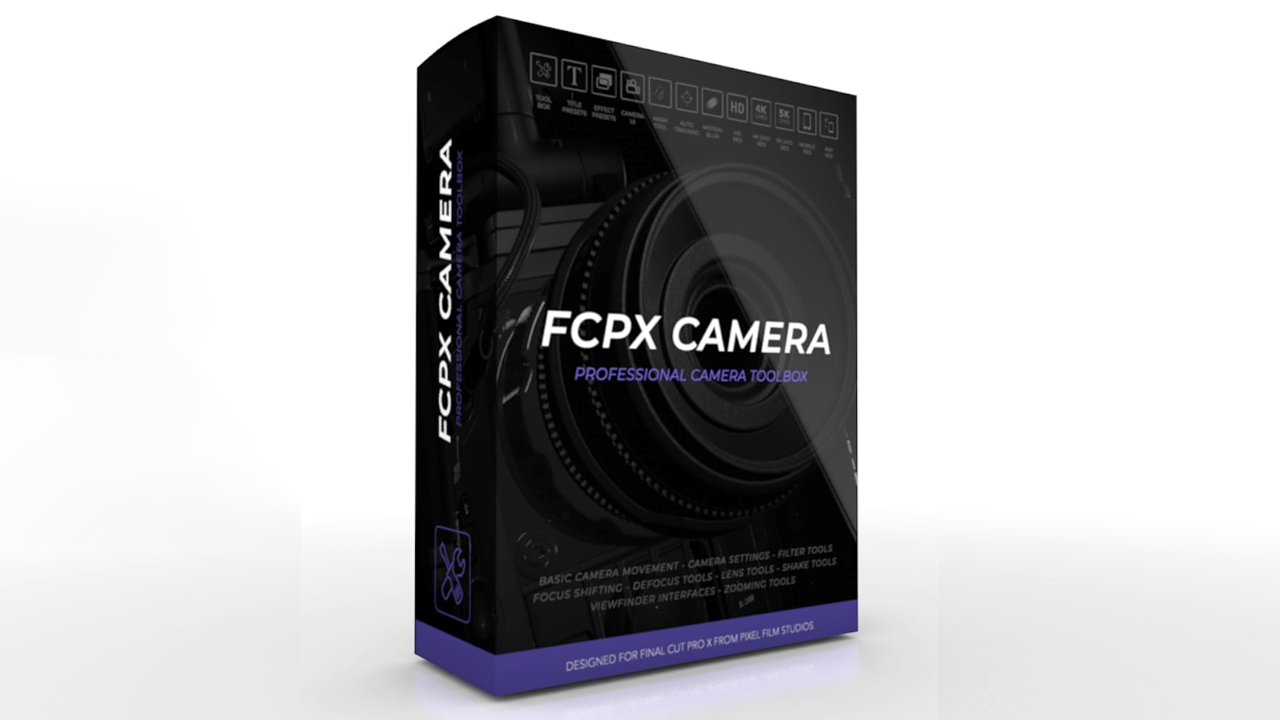
Create dynamic animations and 3D camera movements with FCPX Camera from Pixel Film Studios. With FCPX Camera users now have the ability to place a their media within 3D space, add filters and numerous Blur Types, and much much more. FCPX Users have control over position, rotation, angle of view, depth of field, Camera Shake, Rack-Focus, Frame Rates, Motion Blur Effects and more all within Final Cut Pro X. FCPX Camera is easy to use, and designed for any skill-level editor.
Product Compatible with Apple Silicon M1 M2 and Intel Processors
This plugin requires Final Cut Pro 10.4.7 and Mac OS 10.15 and above
All new RGB Distortion Tools
FCPX Camera adds all-new customizable RGB Distortion tools combining Prism effects along with blurs for new style tools.
All new Color Filter & Distortion Tools
FCPX Camera adds all-new customizable Color Filters and Prism Distortion Filter tools along with new Edge Blur and Fisheye Vignette tools.
Halation Distortion Filter
FCPX Camera includes a useful Halation Distortion Filter which adds a soft focus to the Light areas of any shot.
Full Camera Toolset
FCPX Camera contains over 40 Title and Effect presets which mimic true camera functionality. FCPX Camera includes Blur Tools, Movement Controls, Lens Filters, and much more.
Includes Custom Viewfinder Interfaces
FCPX Camera includes useful Viewfinder Interfaces, which can give any shot a behind the scenes look. Each Customizable Loadout includes Frame Rate display controls, Color Temperature Gauges, and much more.
Amazing 3D Camera Controls
FCPX Camera includes numerous 3D Camera Tools, which allow FCPX Users to animate their Cameras seamlessly over footage. Users can set Start and End positions for Camera Dollying, and modify 3D Rotation Controls containing Angle of View Controls, and Depth of Field effects.
Change the Camera Settings
Completely Modify the Cameras Shutter Speed, ISO, and much more with these intuitive tools from Pixel Film Studios.
Apply Filter Effects
FCPX Camera contains Camera Filter effects that allow users to change how the Camera Lens reacts with Light.
Custom Focus Tools
FCPX Camera contains a useful set of Focus Tools that allow users to apply many focus or defocus types to their footage. Completely change the mood of any shot by applying one of these easy-to-use Focus presets.
Focus Shifting Tools
Shifting Focus from one point to another on screen has never been easier with FCPX Camera. These tools allow users to quickly and easily shift focus from different points on screen with little to no effort.
Unique Camera Lens Tools
FCPX Users can alter any Shot with unique Camera Lens Tools. Apply Prism effects, give any Scenic Shot a miniature look, add or correct Fisheye looks, Vignettes and more with a diverse set of tools, great for any novice to professional film maker.
Apply Camera Shake
FCPX Camera allows users to add Subtle to Intense Camera Shake, giving any scene a Handheld look. The Camera Shake tools include a random Shake Preset, Single Shake Point, or Multiple Shake points for added versatility.
Zoom Easily to Any Subject
FCPX Camera contains Simple yet effective Zoom Effects that allow users to quickly and easily zoom in or out to any point on the screen. These Zoom Effects contain additional Camera Shake Options, and Rack Focus tools for added realism.















评论抢沙发