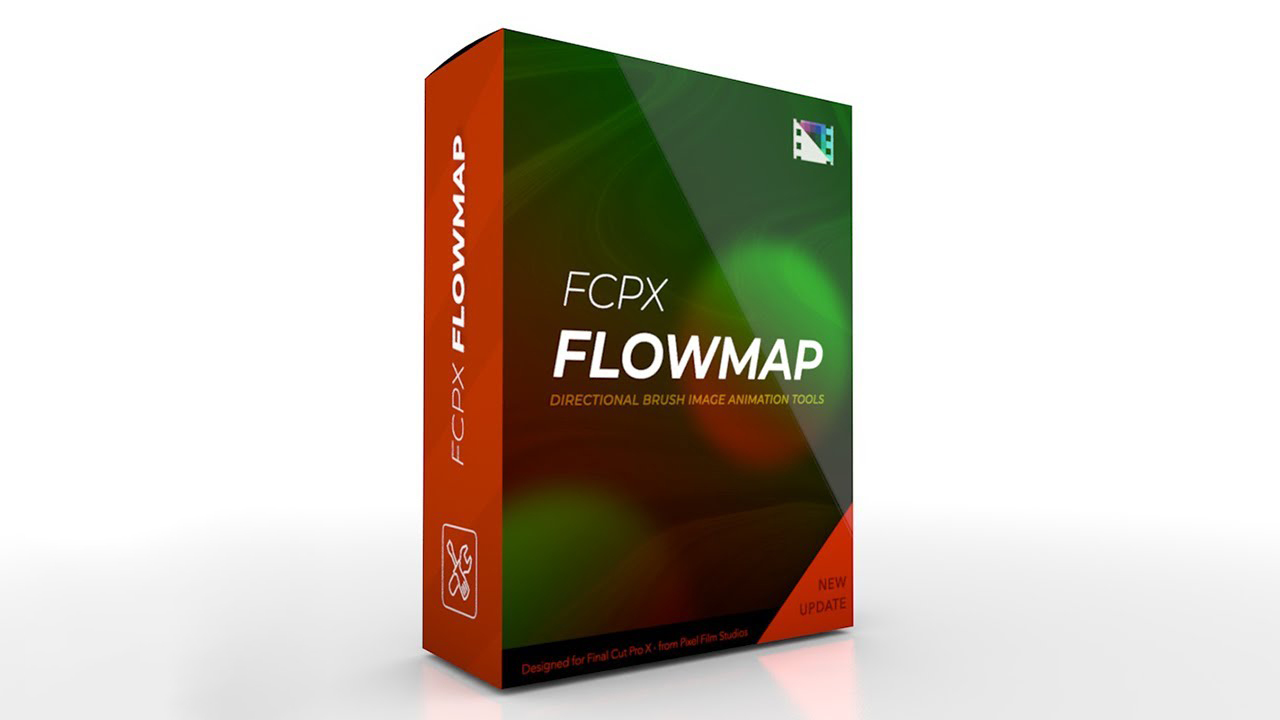
FCPX Flowmap
Directional Brush Animation Effects in FCPX
Bring life to static images using the new and improved FCPX Flowmap. Just draw in the direction you wish to animate using the built-in brush tool and FCPX Flowmap will do the rest. Users then have complete control over speed, step size, brush control, and can even apply a pre-made flowmap texture of their own to a drop zone.
*Not compatible with Late 2013 Mac Models.
Product Compatible with Apple Silicon M1 M2 and Intel Processors
This plugin requires Final Cut Pro 10.4.8 and Mac OS 10.15 and above
Updated with Brand New Brush Tool
FCPX Flowmap has been updated with the latest version of Pixel Film Studios in-house brush tool. Now with improved functionality and stability, users can draw flowmaps on-screen better than ever before. The improved brush tool doesn’t require you to save images and each stroke creates adjustable points that can be edited to your liking. FCPX Flowmap also includes the newest version of the camera tool. Bringing static images to life in Final Cut Pro X is easier than ever.
Built-In Flowmap Creation Tools
FCPX Flowmap includes a separate preset for setting custom flowmaps without using the brush. The image preset also includes built-in flowmap creation tools with gradient on-screen controls to easily create basic flowmaps. Use the Custom (Drop Zone) option to apply your own pre-made images or switch to one of the other options to build a flowmap using the tools.

Flowmaps in FCPX
Users now have the ability to animate their media with color. With FCPX Flowmaps users simply click and drag in the direction they wish to animate and FCPX Flowmaps does the rest. Users have complete control over speed, step, brush scale, brush opacity, brush softness, brush intensity, and more all within Final Cut Pro X.
.
![]()
.

Directional Brush Animation
With FCPX Flowmap users now have the ability to animate a still image with a few strokes of a mouse. Users simply click and drag in any direction and FCPX Flowmap does the rest. Bringing a static image to life has never been so fun and easy to do all within Final Cut Pro X.
.
![]()
.

Complete Control
With FCPX Flowmap Final Cut Pro users have complete control over brush opacity, brush size, intensity, overall softness, brush feather, effect speed, step size, reversible flow direction, and the ability to apply their very own flowmap texture all within Final Cut Pro.
.
![]()
.

Designed for Final Cut Pro X
FCPX Flowmap was professionally designed to work seamlessly inside of Final Cut Pro X. As an effect and generator, FCPX Flowmap can be dragged and dropped onto media and previewed in real-time. With the published parameters found in the FCPX inspector, users have the ability to make further adjustments with just a few clicks of a mouse.
- FCPX Flowmap
- 适合Final Cut Pro X 10.4.7或以上版本(Mac)
- 要求macOS 10.14.6以上系统
- 支持最新MacOS Big Sur 11系统及FCPX 10.5,不支持M1
- 双击安装即可,包含视频教程(英)
- 内置的画笔工具可设置动画的流动方向
- 可控制速度,步长,画笔控制,
- 甚至可以将自己的预制流程图纹理应用于拖放区域
- 包含背景音乐
- 不包括预览视频中(视频、音乐素材)















评论抢沙发