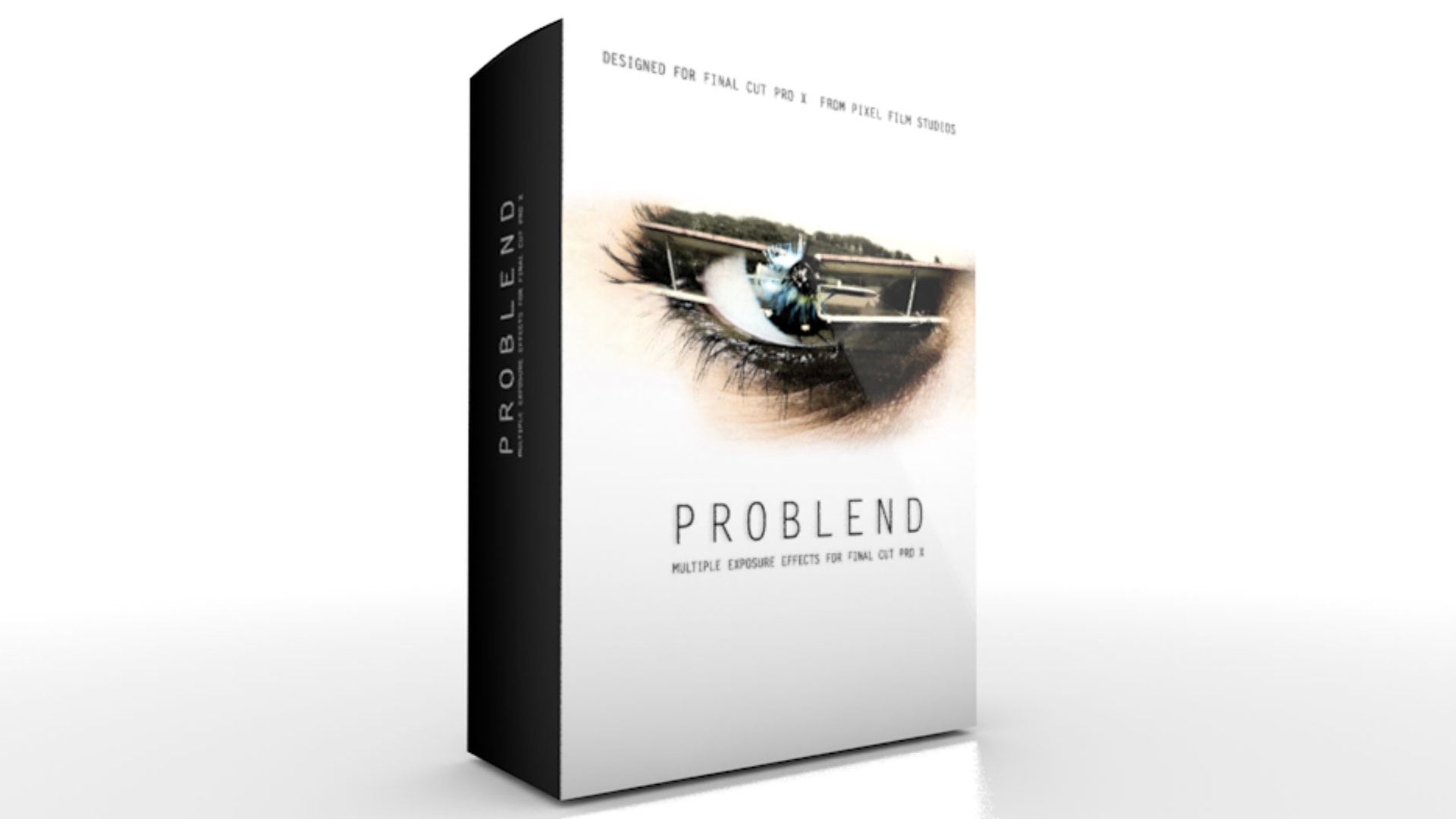
ProBlend
Multiple Exposure Effects for FCPX
With ProBlend users now have the ability to create a multiple exposure all with in Final Cut Pro X. Users have full customization over levels, softness, erosion, hue, saturation, contrast, luminance, colorization, threshold, and much more with a click of a mouse. With over 50 presets the possibilities are truly endless.
Product Compatible with Apple Silicon M1
Stylized Effects with ProBlend in Final Cut Pro X
![]()
Multiple Exposures in FCPX
With ProBlend users now have the ability to replicate a double exposure with in Final Cut Pro X. ProBlend works with either video or image files allowing each user to stylize their media in a whole new way. Users have full control over color, levels, light, hue, saturation, contrast, and more all with a click of a mouse.
![]()
Over 50 Effect Presets
With ProBlend users have over 50 fully customizable presets. Users may select within six main categories such as colorized drop zones, colorized sources, colorize both, uncolored originals, threshold sources and drop zones, threshold drop zones, and threshold sources. With ProBlend each category is specifically designed separately, to give the user flexibility over design and customization.
![]()
Complete Customization
ProBlend gives each user full customization over levels, luma rolloff, softness, erosion, brightness, hue, saturation, contrast, smooth and luminance contrast, invert, threshold colors, colorization, and more. With ProBlend the possibilities are truly endless with a click of a mouse all with in Final Cut Pro X.
![]()
Designed for Final Cut Pro X
ProBlend was professionally designed to work seamlessly inside of Final Cut Pro X. As a FCPX effect, each ProBlend preset can be dragged and dropped onto the users media and previewed in real time. With the published parameters found in the FCPX inspector, users have the ability to make adjustments and stylize their very own stylized effect with just a few clicks of a mouse.
Minimum Requirements
Final Cut Pro: 10.4
macOS: 10.13
Graphics Card: 2 GB
Ram: 8 GB















评论抢沙发