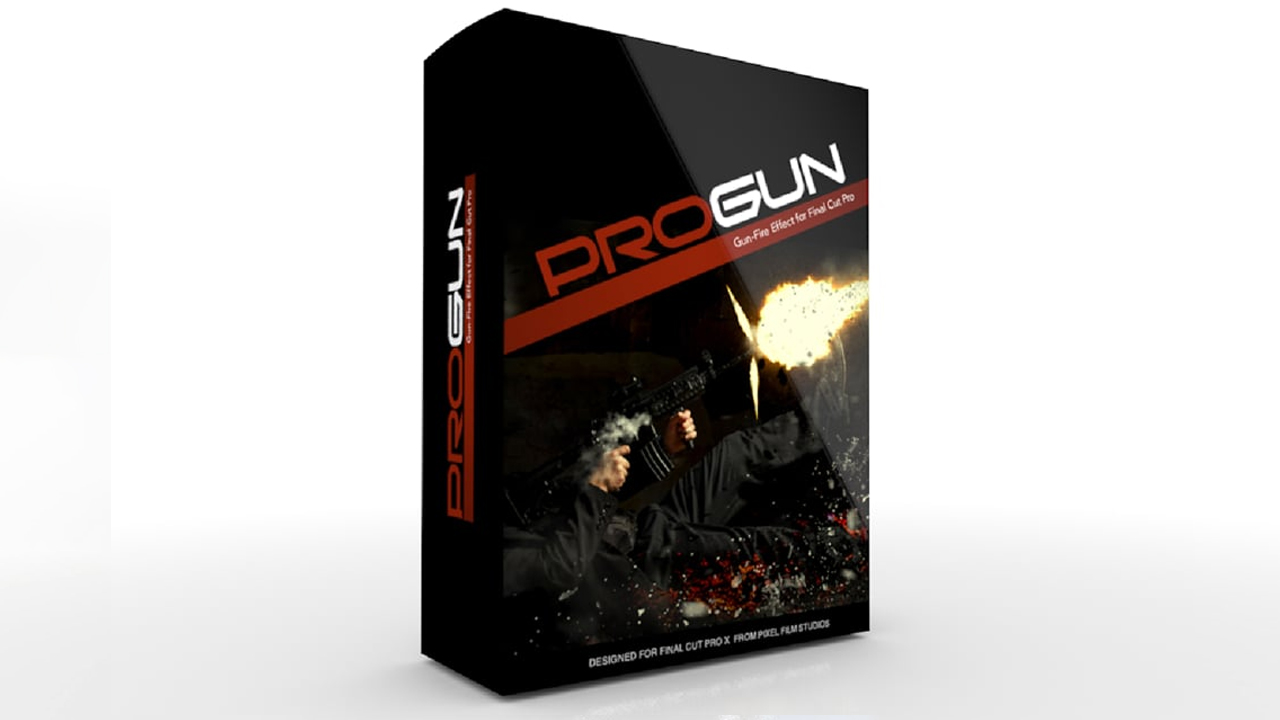
Generated Composites with ProGun in Final Cut Pro X
![]()
Rotate 3D Muzzle File
ProGun has the ability to be angled left or right, and even up or down. Rotate your muzzle fire to the angle that best fits your footage. With ProGun your also have the ability to combine your muzzle fire with more than one or stick with one muzzle effect. With each published parameter you can key frame your muzzle fire to move with your footage all with in Final Cut Pro X.
![]()
Over 30 Presets
ProGun offers over 30 customizable presets to give your next action flick an extra flare. Select from either single or multi muzzle fires, each one with it’s own individual style. Customize your hue, saturation, opacity, blur, fire amount, and more. Each categories offers fun and easy to use published parameters built for you all with in Final Cut Pro X.
![]()
On-Screen Controls
With ProGun, we give you on-screen controls to position and scale your gun fire along with on-screen controls for position, scale, and angle of your flash. Click and drag each point to the desired location. With in each category you have up to eight control points that give you the ability to control the flash back range that emits from your fire arm, all with a click of the mouse.
![]()
Designed for Final Cut Pro X
ProGun was professionally designed to work seamlessly inside of Final Cut Pro X. As a FCPX effect, the ProGun presets can be dragged and dropped onto your footage and previewed in real time without rendering. With easy-to-use controls that can be found in the FCPX inspector, you can calibrate your settings in a few clicks of a mouse.
















评论抢沙发