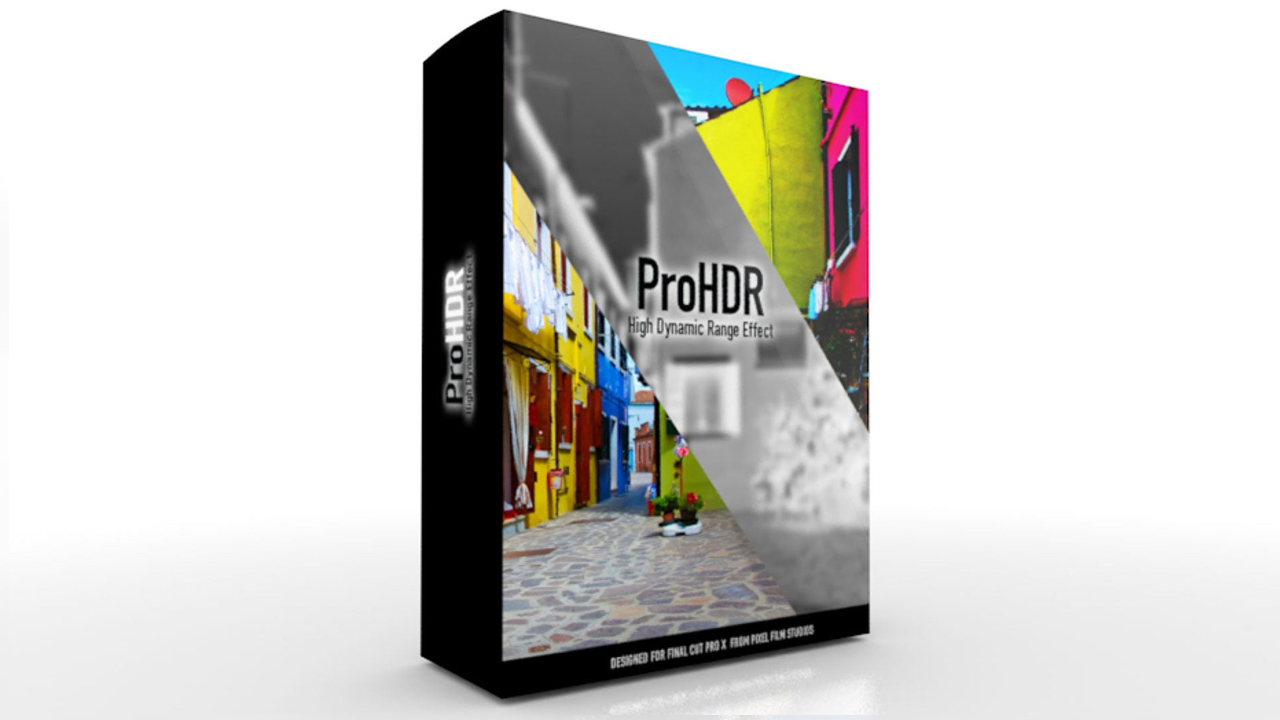
Simulate the HDR processes with any footage using PROHDR from Pixel Film Studios. With this plugin for Final Cut Pro X, you create the high dynamic look that is normally created by combining shots filmed at different exposures. With 50 exposure and color presets to choose from, creating HDR video has never been so easy.
Image Adjustment Tools with ProHDR in Final Cut Pro X
![]()
Simulate HDR in FCPX
HDR (High Dynamic Range) is an imaging process that stitches together film from multiple exposures to allow for the most detail in both the bright and dark areas of the image. Now you can simulate this process with your film in Final Cut Pro X with PROHDR from Pixel Film Studios.
![]()
Surreal Photographic Look
HDR imaging is a popular photographic effect that exaggerates contrasts for artistic purposes. By regaining image detail in both the bright and dark areas, you can create surreal and stunning images in your film.
![]()
50 Preset Exposures for FCPX
With 50 exposure and color presets along with numerous customization options, the possibilities are endless. Create everything from a subtle vintage look to a surreal physcological thriller with PROHDR for Final Cut Pro X.
![]()
Designed for Final Cut Pro X
PROHDR was professionally designed to work seamlessly inside of Final Cut Pro X. As a FCPX effect, PROHDR plugins can be dragged and dropped onto your footage and previewed in real time without rendering. With easy-to-use controls that can be found in the FCPX inspector, you can calibrate your high dynamic look in a few clicks of a mouse.
【插件简介】
这是一款能在FCPX软件中模拟HDR(高动态范围)的特效插件,可用于多种摄像机拍摄的图像,
高动态范围图像(High-Dynamic Range,简称HDR),相比普通的图像,可以提供更多的动态范围和图像细节,根据不同的曝光时间的LDR(Low-Dynamic Range)图像,利用每个曝光时间相对应最佳细节的LDR图像来合成最终HDR图像 ,能够更好的反映出真实环境中的视觉效果。
插件共提供 50 种曝光和色彩的预设,可自由选择,让创建HDR视频变得如此简单。
插件只适用于 Mac OS X 平台:(苹果电脑)
Final Cut Pro X 或 Motion 5 软件















评论抢沙发