Not support for Apple Silicon M1
This plugin requires Final Cut Pro 10.4 and Mac OS 10.13
Masking Tools with ProLMK in Final Cut Pro X
![]()
Create Your Own Mask Logo
Use PROLMK from Pixel Film Studios to Show video through the negative space in your logo to give your video a modern, commercial feel. With PROLMK, you can now turn your Logo into a video mask in the click of a button. Simply insert any black png. file into the drop zone in FCPX Inspector.
![]()
Over 30 UNIQUE PRESET
With over 30 unique movement and style presets to choose from you can create numerous cool looks directly inside Final Cut Pro X. Simply choose one of the presets in the FCPX generators browser and calibrate the movement or style settings to your liking.
![]()
MOVE YOUR LOGO IN 3D SPACE
Want to view your logo from all angles? With PROLMK, you can control a 3D camera in the FCPX Inspector to pan, tilt and spin around your mask. You also have control over the depth of field and lens type to create unique and awesome looks directly in Final Cut Pro X without having to use another software.
![]()
DESIGNED FOR FINAL CUT PRO X
PROLMK was designed by the team at Pixel Film Studios to work seamlessly inside Final Cut Pro X. With easy-to-use drop zones, sliders and menus in the FCPX Inspector you can quickly and effortlessly change the Camera Angle, Lens Type, and Depth of Field of your logo mask along with many other style options.
Masking Tools with ProLMK in Final Cut Pro X
![]()
Create Your Own Mask Logo
Use PROLMK from Pixel Film Studios to Show video through the negative space in your logo to give your video a modern, commercial feel. With PROLMK, you can now turn your Logo into a video mask in the click of a button. Simply insert any black png. file into the drop zone in FCPX Inspector.
![]()
Over 30 UNIQUE PRESET
With over 30 unique movement and style presets to choose from you can create numerous cool looks directly inside Final Cut Pro X. Simply choose one of the presets in the FCPX generators browser and calibrate the movement or style settings to your liking.
![]()
MOVE YOUR LOGO IN 3D SPACE
Want to view your logo from all angles? With PROLMK, you can control a 3D camera in the FCPX Inspector to pan, tilt and spin around your mask. You also have control over the depth of field and lens type to create unique and awesome looks directly in Final Cut Pro X without having to use another software.
![]()
DESIGNED FOR FINAL CUT PRO X
PROLMK was designed by the team at Pixel Film Studios to work seamlessly inside Final Cut Pro X. With easy-to-use drop zones, sliders and menus in the FCPX Inspector you can quickly and effortlessly change the Camera Angle, Lens Type, and Depth of Field of your logo mask along with many other style options.

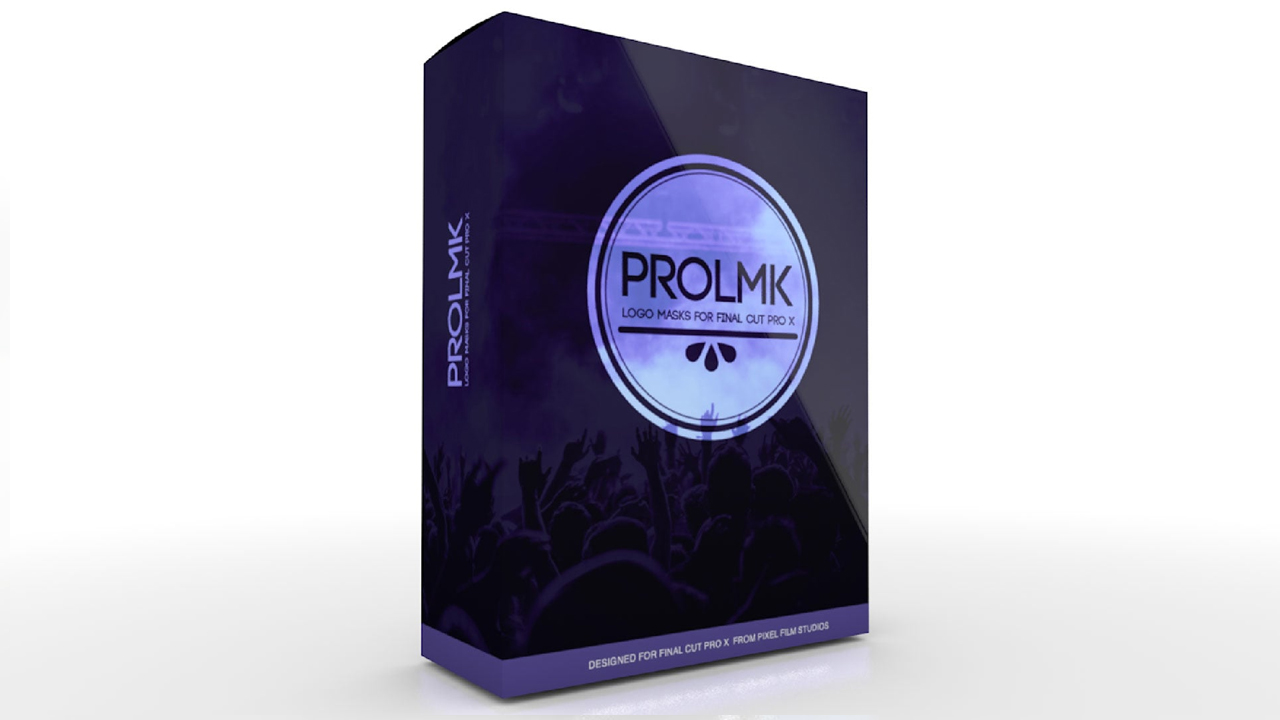














评论抢沙发