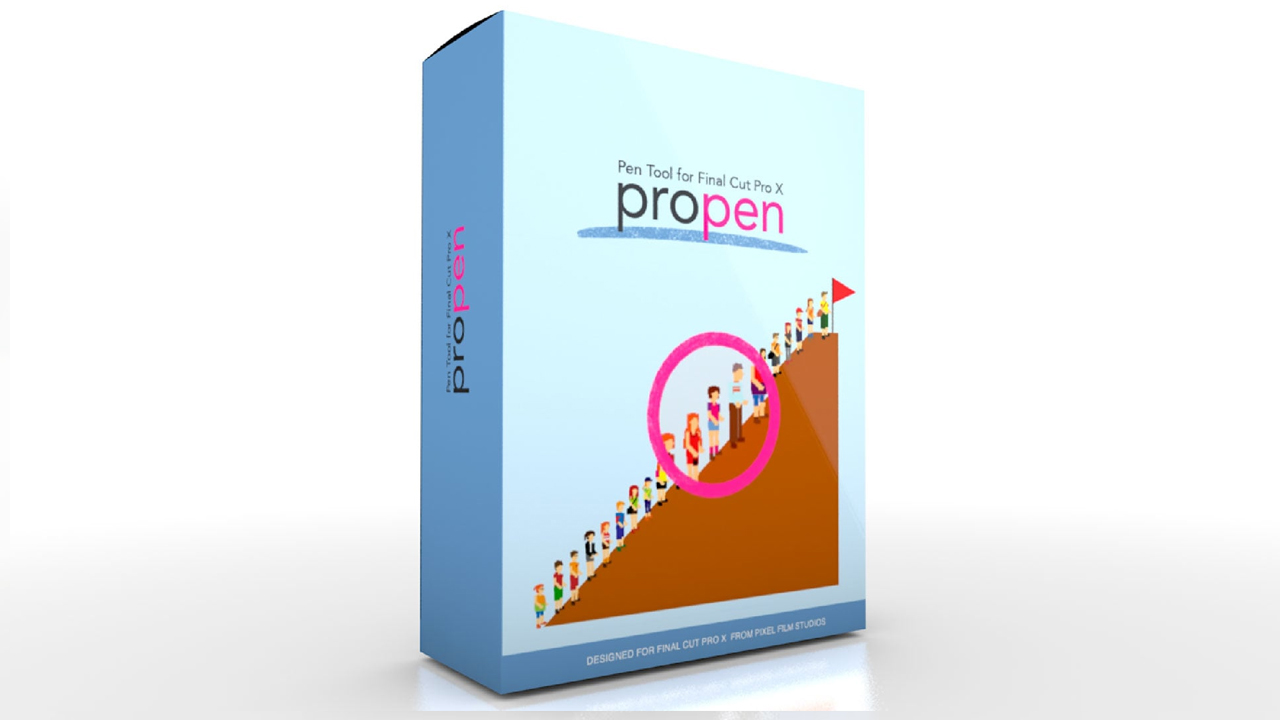
Product Compatible with Apple Silicon M1
This plugin requires Final Cut Pro 10.4 and Mac OS 10.13
With PROPEN user can now show off their game plan, or simple enjoy this fun and easy-to-use tool. PROPEN lets the user draw around their subject matter as it goes across the screen, and even magnify the center of interest. Have control over line width, line spacing, line roundness, magnification, blend modes, color, and more all with in Final Cut Pro X.
Drawing Tools with ProPen in Final Cut Pro X
![]()
Draw and Magnify in FCPX
With ProPen, we give the user total control over each pen stroke. The user can now draw around their subject matter and then zoom in it if they so desire. Users can blur out the background or magnification, change the color and blend mode of their background or magnification, and more. With ProPen, you are given over 80 individually design presets that can be easy manipulated with a click of a mouse all with in Final Cut Pro X.
![]()
Over 80 Effect Presets
With ProPen, users can choose from 2 point lines, 3 point lines, 8 point lines, arrows, magnified pen strokes, and 11 styles of magnifications that can be outlined with a pen stroke. Each preset gives the user variety giving the user flexibility to create a unique desired look every time. Adjust the pen stroke width, spacing, roundness, drop shadow controls, line color, magnification blend mode and color, zoom, blur, background controls, and more.
![]()
On-Screen Controls
With ProPen, on-screen controls fun, simple, and easy to use. Users have total control over position, scale, and rotation. The user can control each point within the pen stroke with a click of a mouse. The frustration is gone with PROPEN putting the users first in control with simple and easy to use on-screen controls all with a few clicks of a mouse all with in Final Cut Pro X.
![]()
Designed for Final Cut Pro X
ProPen was professionally designed to work seamlessly inside of Final Cut Pro X. As a FCPX title, each ProPen presets can be dragged and dropped onto their footage and be adjusted by on-screen controls. With easy-to-use controls that can be found in the FCPX inspector, with a few adjustments the user can easily find the best look with just a few clicks of a mouse
FCPX插件-画笔记号标注插件 PIXEL FILM STUDIOS – PROPEN
PIXEL FILM STUDIOS 公司出品的一款新插件,
能在屏幕画面上做一些特殊标注效果,譬如画笔,线条,箭头,放大镜,区域选择,圆圈等,
共80多种效果,能自定义控制宽度,距离,混合模式,颜色,大小等属性。















评论抢沙发