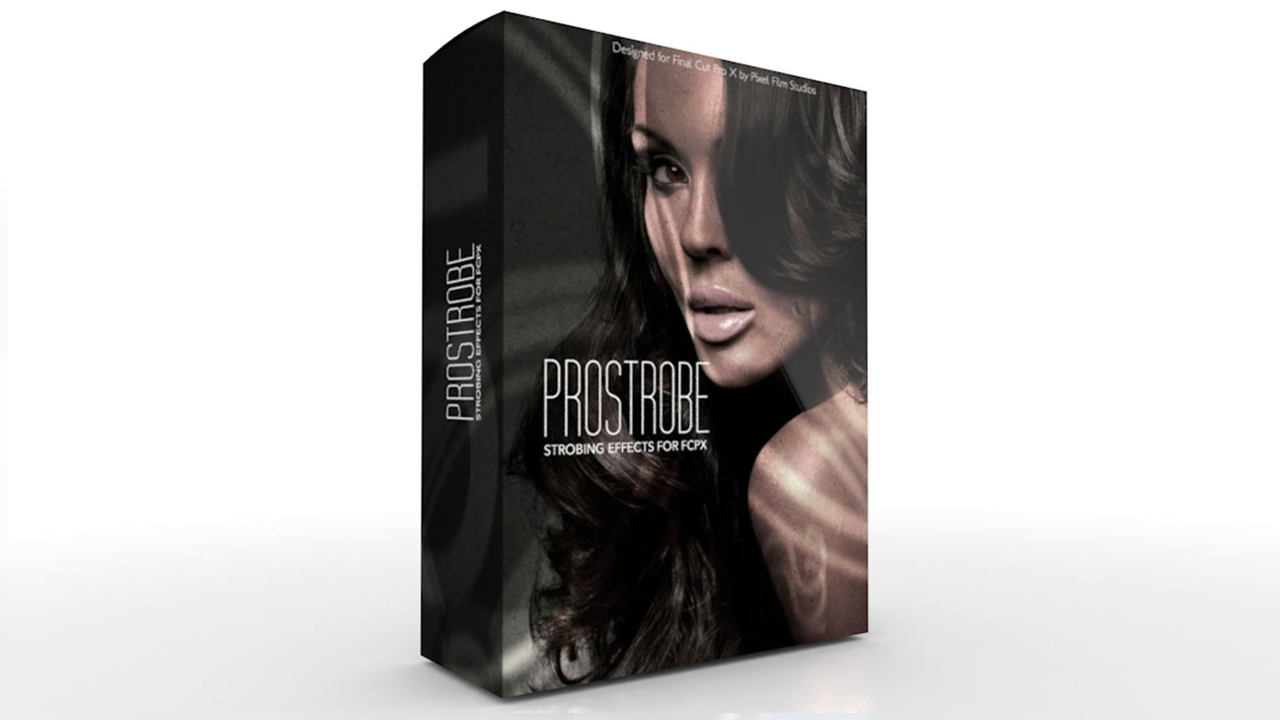
ProStrobe
Strobing Effect for FCPX
Product Compatible with Apple Silicon M1
This plugin requires Final Cut Pro 10.4 and Mac OS 10.13.6
Bring back that edgy or vintage film look with an old millimeter film reel leader effect by Pixel Film Studios. With ProStrobe users have full customization with the option of choosing from text, number countdowns, drop zones, and objects to create the look they have always wanted.
ProStrobe requires Final Cut Pro X version 10.4.5 or higher
Film Distortion Effects with ProStrobe in FCPX
![]()
Film Leaders in FCPX
ProStrobe creates a look almost forgotten by many. Users now have full customization with the option of type, numbers, shapes, or even their own images with drop zones. Users simply layer these title effects on top of their footage and with a few custom adjustments the effect does the rest. With ProStrobe footage will never look the same again all with in FCPX.
![]()
Over 30 Effect Presets
With ProStrobe the user can choose from either number countdowns, objects, text, or even their own image with drop zones. Users can adjust the film movement, motion blur, rotation, speed, scale randomness, position, random position, and more all with in Final Cut Pro X. With so many options and customizations users will be able to create that old film leader effect with a click of a mouse.
![]()
Colorize & More
With ProStrobe users have the ability to change the blend mode and color of the object projected with each effect, by having this option the possibilities are truly endless. This gives the user the ability to have a different look every time if they choose to do so all with in Final Cut Pro X with a click of a mouse.
![]()
Designed for Final Cut Pro X
ProStrobe was professionally designed to work seamlessly inside of Final Cut Pro X. As a FCPX title, the ProStrobe presets can be dragged and dropped onto your footage. With easy-to-use controls that can be found in the FCPX inspector, the user can calibrate their settings in just a few clicks of a mouse.















评论抢沙发