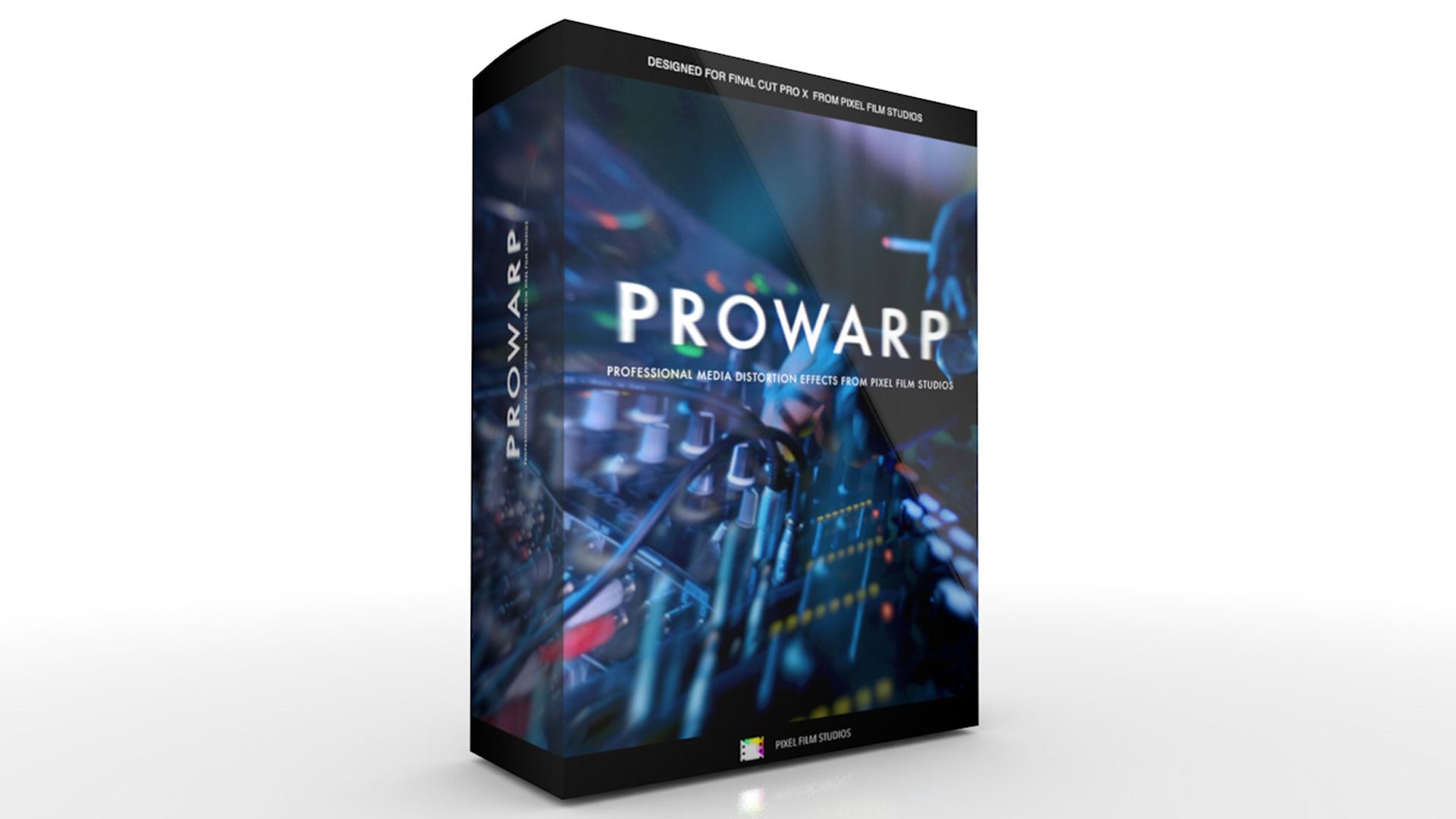
ProWarp
Professional Media Distortion Effects in Final Cut Pro X
Product Compatible with Apple Silicon M1
With ProWarp users now have the ability to emit light from any scene with complete control over position, rotation, warp amount, edge softness, prism, additive blend, birth rate, highlight color, shadow color, life, speed, luma rolloff, colorization, camera shake, levels, and more all within Final Cut Pro X.
Professional Media Distortion Effects in Final Cut Pro X
![]()
Media Warping in FCPX
ProWarp users are given the tools and effects to visually emit light from within any scene with a click of a mouse. Users have total control over position, rotation, warp amount, edge softness, prism, additive blend, birth rate, life, speed, luma, colorization, camera shake, and more all within Final Cut Pro X.
.
![]()
.![]()
Complete Customization
With ProWarp users have complete control over warp customization with a click of a mouse. ProWarp offers users control over dolly amount, zoom blur, edge blur, speed, life, rolloff, feather, warp shape, levels, and more. With PorWarp user have the power do generate a subtle warp effect or completely distort reality with a click of a mouse.
.
![]()
.![]()
On-Screen Controls
With ProWarp on-screen controls each user has total control over the effects center position and with a click of a mouse. Users can click alter each atribute and view in real-time all within Final Cut Pro X.
.
![]()
.![]()
Designed for Final Cut Pro X
ProWarp was professionally designed to work seamlessly inside of Final Cut Pro X. As a title effect overlay, each ProWarp preset can be dragged and dropped onto media and previewed in real-time. With the published parameters found in the FCPX inspector, users have the ability to make further adjustments with just a few clicks of a mouse.















评论抢沙发