
This transition first shows a few frames of the incoming clip, then some of the outgoing clip, then the incoming clip and continues in varying patterns.
It re-creates the ‘cuts only’ scene transitions used in the early 70s in films such as ‘Easy Rider.’ By showing a few frames of the next scene a little while before it starts, the clip acts as a ‘premonition’ of what will happen next. It was also used with a musical cue in ‘Captain Scarlet’ – a kids TV series.
As well as using the incoming clip, there is also the option to use a frame from elsewhere in your primary storyline instead. You choose it by dragging a ‘Timeline Pin’ which appears when you select the transition:

Here are the controls:

There are six flicker patterns to choose from. They currently aren’t described in the pop-up menu. If you can suggest useful names, I’ll add them. Also, if you have ideas for patterns you’d find useful, comment below.
Pattern 1 shows the same small number of frames from the incoming clip at increasingly frenetic rate:

Pattern 2 shows an increasing number of frames:

Pattern 3 shows the same larger number of frames from the incoming clip more often:

Pattern 4 first shows a small number of frames from the incoming clip twice, then cuts to the incoming clip apart from showing a small number of frames from the outgoing clip a couple of times:

Pattern 5 is the same as pattern 4, but with a larger number of frames:

Pattern 6 is a straightforward premonition, it shows a few frames from the incoming clip, then stays showing the outgoing clip until the end of the transition:
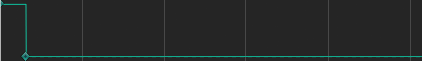














评论2