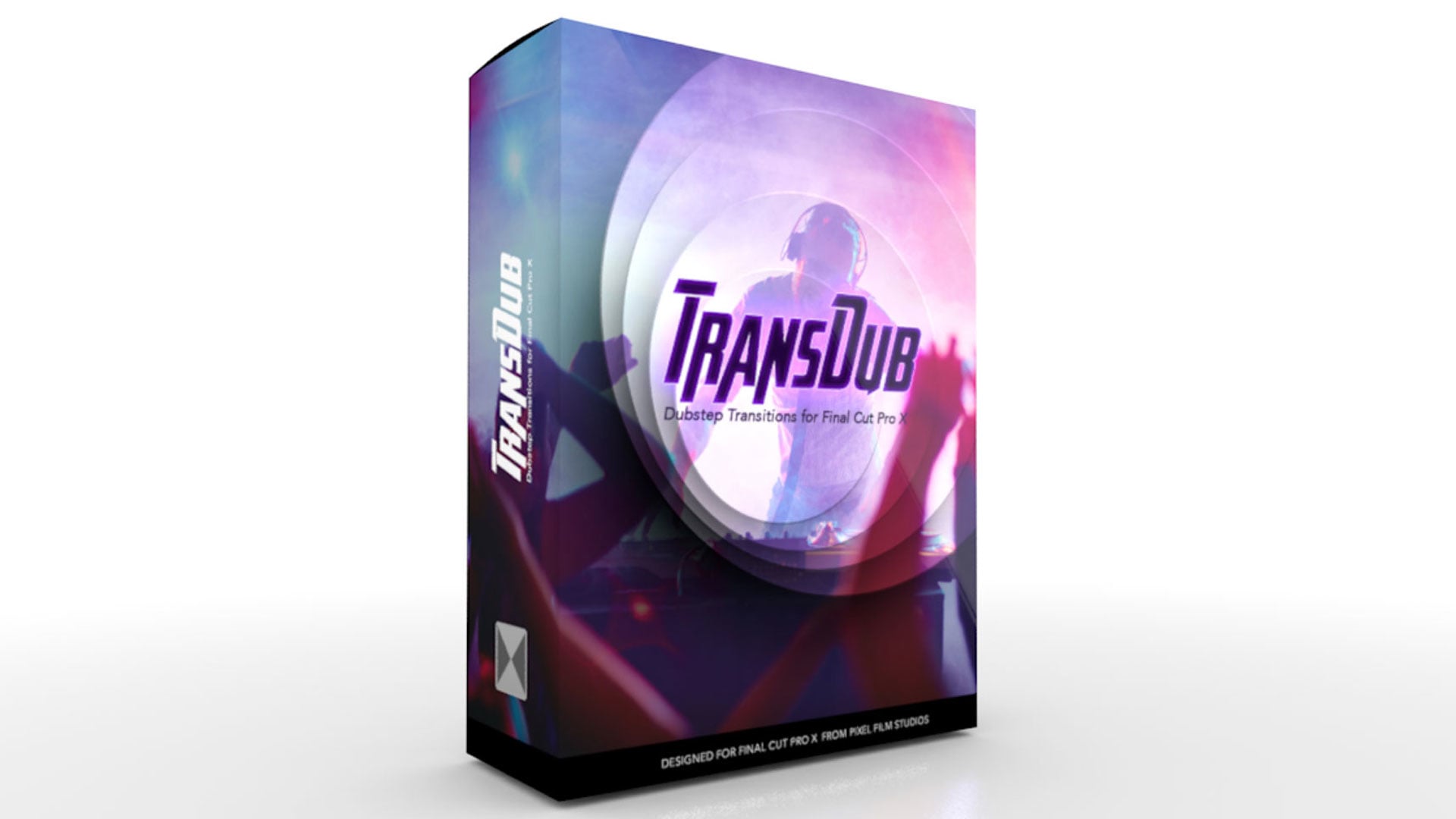
Dubstep Inspired Transitions with TransDub in FCPX
Not support for Apple Silicon M1

And the Beat Goes On!
Don’t drop the beat on your next FCPX project. With TransDub, you can continue the energy from one clip to the next with over 65 sick and exciting transitions and effects. Simply drag and drop the transitions between two of your clips and watch as the beat goes on!

Go DJ Pump this Party!
With 20 epic Turntable transitions to choose from you can spin, zoom, and scratch you way through to the music in Final Cut Pro X. Simply drag one of the transitions from the FCPX transitions browser between your clips, stretch it out as much as you like, and get ready to rage.

Mirror and Magnify
Use TransDub’s sick mirror or magnifying effects to create awesome, kinetic transitions by sliding shards of glass across the surface of your footage. With the Magnified Shards plugins, users can quickly add individual effects to each shard layer to create unique looks.

Only for Final Cut Pro X
TransDub was professionally designed by the team at Pixel Film Studios for Final Cut Pro X. As an FCPX transition, these plugins can be dragged-and-dropped between your footage and previewed in real time. TransDub also contains easy-to-use controls built into the Final Cut Pro X Inspector that allow you to customize your looks quickly.
【插件介绍】
FCPX转场插件:68种切割折叠分离万花筒转场动画 TransDub
共68种转场效果预设,直接放入素材间即可使用。
插件适用于 Mac 苹果系统 :Final Cut Pro X 10.0.8 或更高版本















评论抢沙发