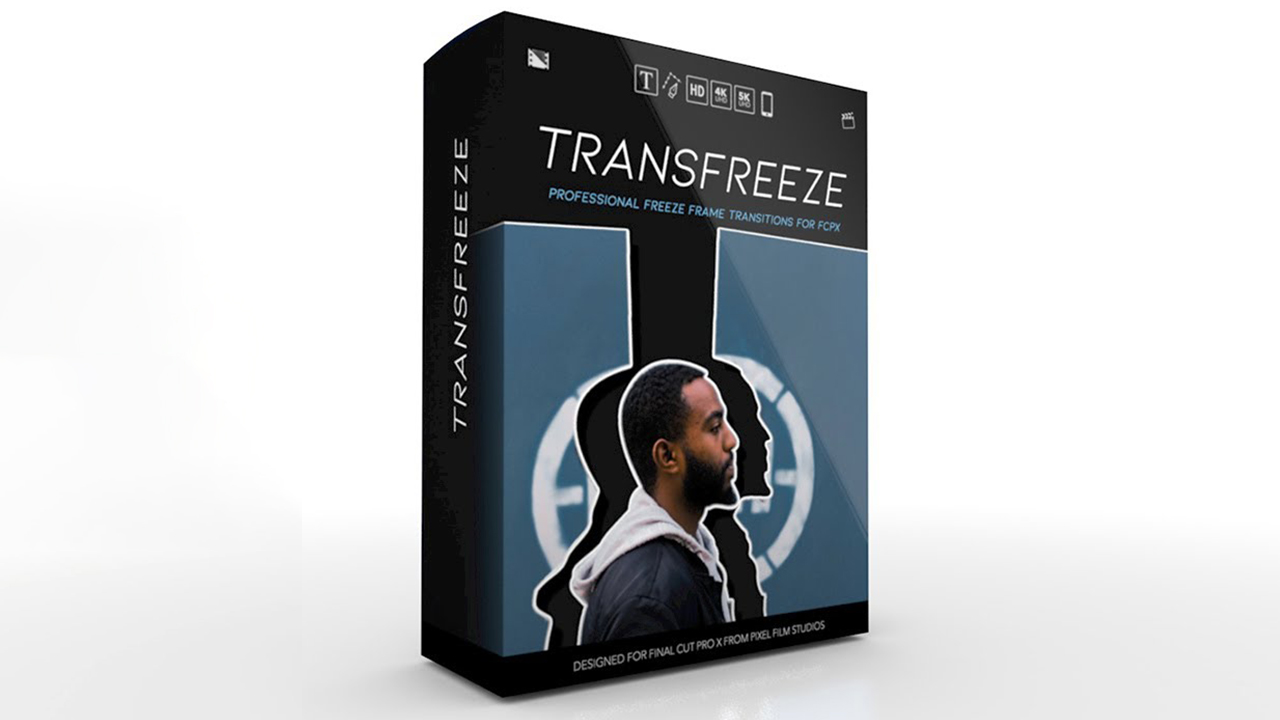
TransFreeze
Collection of Freeze-Frame Transitions for FCPX
Not support for Apple Silicon M1
Stylistically move from one scene to the next with TransFreeze for Final Cut Pro X. TransFreeze utilizes built-in masking controls to cut your subjects into pieces, then transition from one media to another.
TransFreeze presets can be found in the Final Cut Titles Browser once installed.
Interface Controls
.![]()
.
Built-In Masking
Utilize built-in masking functionality to split your media into pieces. The new and improved masking tool is lightning fast with a set of helpful shortcut commands included in the Instructions document of every TransFreeze package. Masking in Final Cut Pro has never been easier.
.![]()
.
Customizable Controls
You can individually adjust the animation for each cut-out. First, set the direction, amount and rotation. Then, if you are using a stutter preset you can adjust the wriggling movement for each layer. Manipulate the speed, amount and even show the animation in incremental steps using the Frame Stutter slider.















评论抢沙发