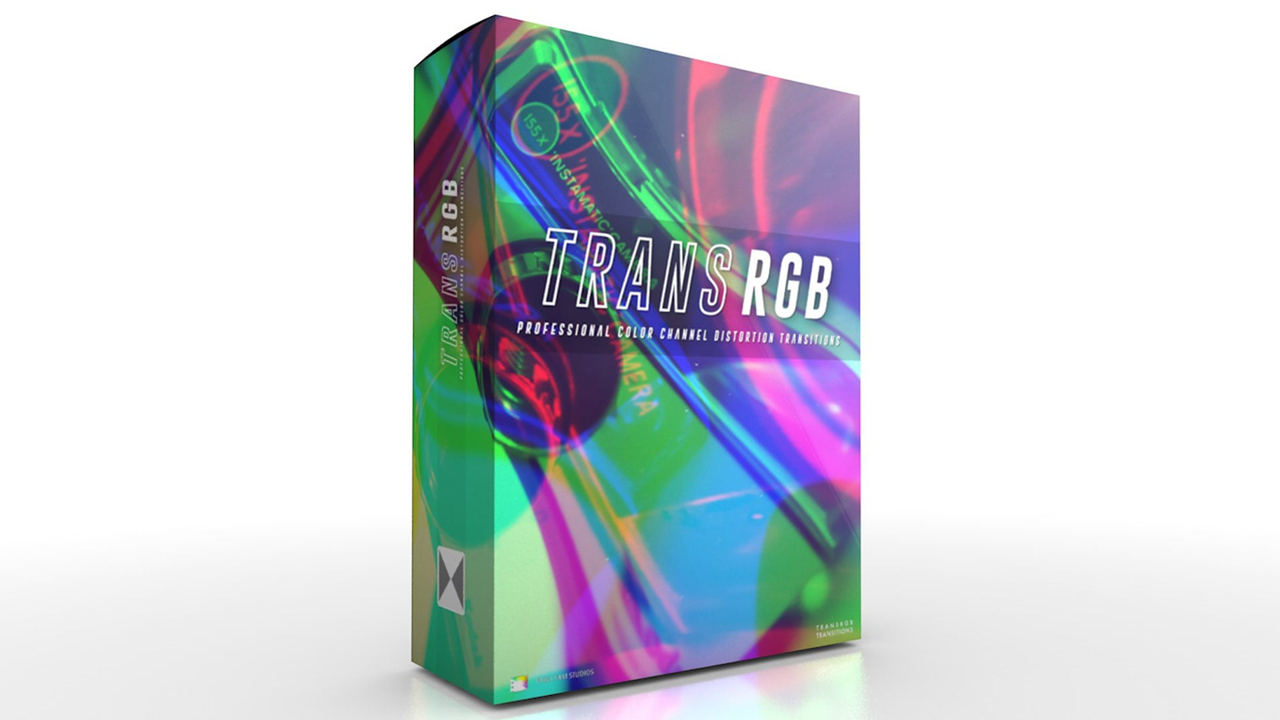
Product Compatible with Apple Silicon M1 and Intel Processors
This plugin requires Final Cut Pro 10.4.7 and Mac OS 10.15 and above
Professional Color Channel Distortion Transitions
Alter each color channel with customizable distortion transitions with TransRGB from Pixel Film Studios. With TransRGB users can select from a variety of RGB transition effects with complete control over overall look and feel with a click of a mouse all within Final Cut Pro X.
Professional Color Channel Distortion Transitions with TransRGB in FCPX
![]()
Customizable Color Channel Transitions
With TransRGB users can transition from one scene to the next with fully customizable RGB color channel distortions all within Final Cut Pro X. Users have total control over each color channel’s distortion amount, distortion center points, position, scale, rotation, and more with a click of a mouse.
.
![]()
.
On-Screen Controls
Total control over with a click of a mouse with TransRGB on-screen controls. With each TransRGB preset users are offered easy to use on-screens that vary with each effect. Control the distortion center point, distortion amount, and more of each color channel with a click of a mouse.
.
![]()
.
![]()
Infinite Possibilities
With TransRGB users are offered complete customization all within Final Cut Pro X. Users have control over transition time, speed, distortion, x and y position, rotation, scale, blur, blur center, and moreover each color channel leaving room for endless possibilities.
.
![]()
.
![]()
Designed for Final Cut Pro X
TransRGB was professionally designed to work seamlessly inside of Final Cut Pro X. As a transition effect, each TransRGB preset can be dragged and dropped onto media and previewed in real-time. With the published parameters found in the FCPX inspector, users have the ability to make further adjustments with just a few clicks of a mouse.















评论抢沙发