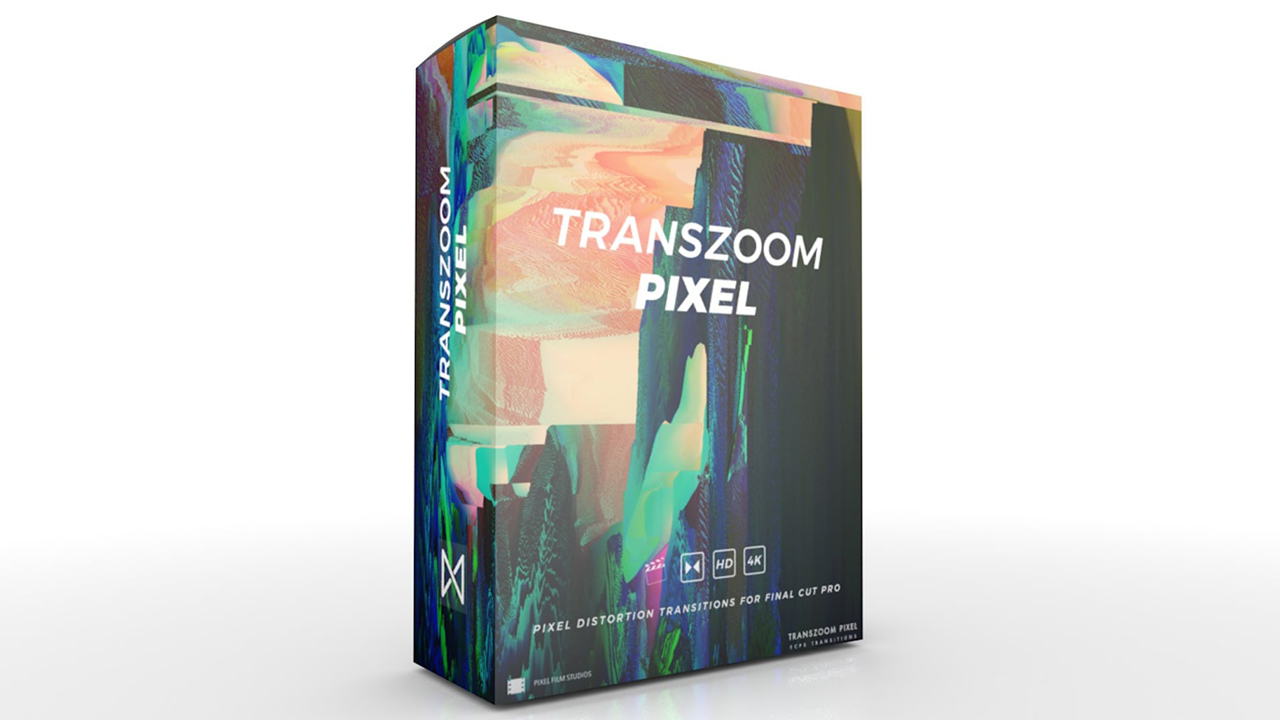
Product Compatible with Apple Silicon M1 and Intel Processors
This plugin requires Final Cut Pro 10.4.7 and Mac OS 10.15 and above
Pixel Distortion Transitions
Transition in style with TransZoom Pixel from Pixel Film Studios. With TransZoom Pixel Final Cut users simply drag and drop their transition of choice directly between their footage and TransZoom Pixel does the rest. Users then have complete control over pixelation amount, a sort mode, RGB channel distortion, and much more.
Pixel Distortion Transitions with TransZoom Pixel
![]()
![]()
Zooming Pixel Sorting Transitions
With TransZoom Pixel users have a wide selection of zooming pixel sorting transitions to select from within Final Cut Pro. User can select from transitions such as bubble burst, corner, horizontal close, horizontal cover, horizontal open, horizontal reveal, horizontal slide, invert & burst, jiggle, ripple wave, roll, swish, vertical close, vertical cover, vertical open, vertical reveal, vertical slide, x flip, y flip, zoom in, zoom in & out, zoom left & right, zoom up & down.
.
![]()
.
Drag & Drop Transitions
With TransZoom Pixel drag and drop preset users simply select a style, drop it between their footage, and see instant results. With ultra-fast render, speed users have the ability to see it in full effect frame by frame without having to prerender.
.
![]()
.
![]()
Complete Customization
With TransZoom Pixel users have complete control over the overall look and feel with each transition. Users can customize published parameters such as distortion, bounce, direction, blur, brightness, red channel offset, blue channel offset, green channel offset, camera controls, in speed, out speed, a sort mode, row pixelation, column pixelation, sort reversal, and more.
.
![]()
.
![]()
Designed for Final Cut Pro X
TransZoom Pixel was professionally designed to work seamlessly inside of Final Cut Pro X. As a transition effect, TransZoom Pixel can be dragged and dropped onto media and previewed in real time. With the published parameters found in the FCPX inspector, users have the ability to make further adjustments with just a few clicks of a mouse.















评论抢沙发